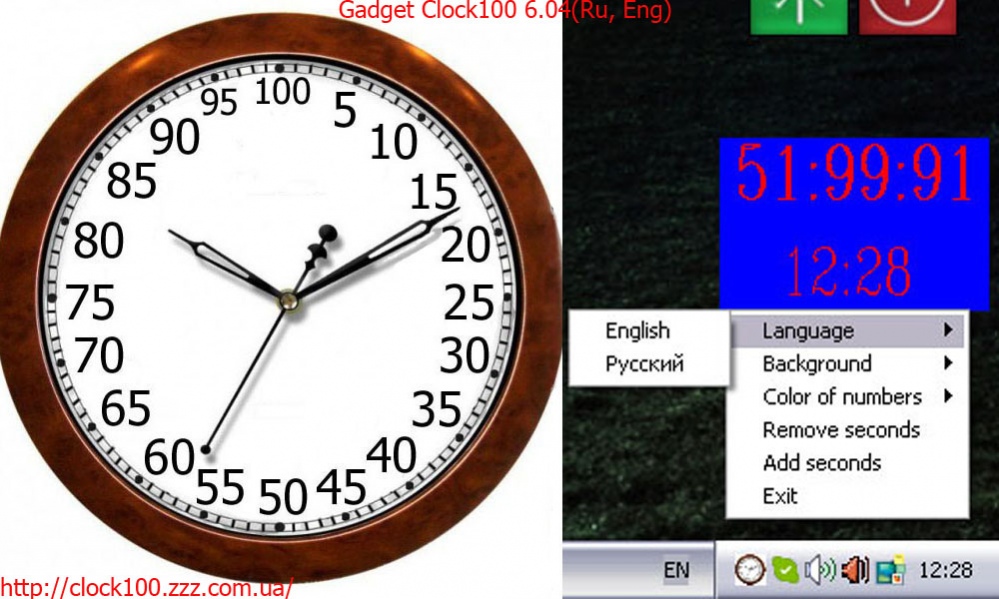Gadget Clock100 6.04.01
Free Version
Publisher Description
In the day 100 hours, in one hour 100 minutes, in one minute 100 seconds. New clock - a gadget on your desktop. You will say - why? After all, we have become accustomed to the old ... In fact, it's just that we are used to it. And everyone remembers, even on the school, when the tasks were solved, to take away, or add time. How to add, or take time? To translate the clock in minutes, then minutes into seconds, then take it all away, or add ... And then translate again seconds into hours, take away the remaining seconds, translate into minutes, and then what remains - write down in seconds. Why make it so complicated? We are used to a 10 - tier system, and here, - 24 hours a day, in an hour 60 minutes, in a minute 60 seconds. Of course, everyone now considers computers, but the very fact ... It's all uncomfortable. And everyone in the soul will agree with this. Mankind stepped into the 21st century. 24 hours a day, in an hour 60 minutes, in a minute 60 seconds, is already in the past. In the day should be 100 hours, in an hour 100 minutes, and in a minute 100 seconds. Clock - a gadget on your desktop, - Gadget Clock100. Download link from the site: http://clock100.zzz.com.ua
About Gadget Clock100
Gadget Clock100 is a free software published in the Clocks & Alarms list of programs, part of Desktop.
This Clocks & Alarms program is available in English, Russian. It was last updated on 22 April, 2024. Gadget Clock100 is compatible with the following operating systems: Windows, Windows-mobile.
The company that develops Gadget Clock100 is Valerchi. The latest version released by its developer is 6.04.01.
The download we have available for Gadget Clock100 has a file size of . Just click the green Download button above to start the downloading process. The program is listed on our website since 2017-12-19 and was downloaded 9 times. We have already checked if the download link is safe, however for your own protection we recommend that you scan the downloaded software with your antivirus. Your antivirus may detect the Gadget Clock100 as malware if the download link is broken.
How to install Gadget Clock100 on your Windows device:
- Click on the Download button on our website. This will start the download from the website of the developer.
- Once the Gadget Clock100 is downloaded click on it to start the setup process (assuming you are on a desktop computer).
- When the installation is finished you should be able to see and run the program.